How to download a program:
First don't panic. It's easy!
It might be a good idea to print this page as a reminder for any download. Just select "File" and "Print" in the menu of your browser.
"Click here to download" or "Subscribe and download" starts the process. If you use Inernet Explorer or Firefox a window similar to the one below appears.
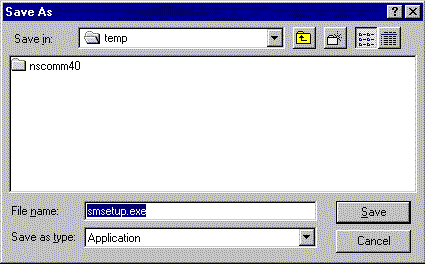
It lets you select in which folder/directory of your own PC and under which name you save the program to download. For StressMaster the name is : smsetup.exe"
If you use Internet Explorer, you'll be asked before if you want to "run the program" or "save it to disk." Select "save to disk."
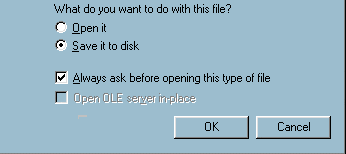
-
Use the folder suggested, usually "C:\My Download Files" or "C:\temp". Or select a temporary folder of your choice.
-
Press the "Save as" button. You will see that the transfer process has started. Wait a few minutes depending on the speed of your connection.
-
When the transfer is finished, the setup program is saved on the disk of your PC. When you decide to install the program you just downloaded, close your browser as well as any other programs running. This is a standard recommendation to install any program.
-
To install follow the usual install or setup procedure:
-
In Windows go to the Program Manager and select :
"File", "Run". Then type "c:\temp\smsetup.exe" if you
downloaded smsetup.exe in the "C:\temp\" folder/directory. -
In Windows go to the status bar, click "Start", "Run".
Then type "c:\temp\WellnessMaster.exe" if you downloaded
WellnessMaster.exe in the "C:\temp\" folder or directory. -
You might want to print this page for later use. Just select "File" and "Print" in the menu of your browser.
-
Reward yourself and enjoy your new software!
If you get the message "Installation Corrupt" or a similar message when running the setup.exe program from your PC, your download did not complete or got aborted prematurely. Go back to the download page and download the file again.
To purchase the product and license version you decide to keep after evaluation, simply register with us, either by phone, fax or through our secure server. Just answer "Yes" when you start running the program or click on the Help menu once it is running on your PC.
Copyright © 1998 - 2009 by Boris Clair - ALL RIGHTS RESERVED
